ひょんなことからVPSでPHP Xdebugしてみたのでメモ。
VPS環境
OS:RockyLinux 8.10
Apache:2.4
PHP:8.2クライアント環境
エディタ:VSCode
VSCodeプラグイン:PHP Debug、Remote SSH
※Remote SSHでサーバーに接続していることXdebugのインストール
dnf install php-xdebugXdebugの設定
vi /etc/php.d/15-xdebug.ini
----以下を追加----
xdebug.mode=debug
xdebug.start_with_request = yes
xdebug.client_host=127.0.0.1
xdebug.log = "/var/log/xdebug.log"
xdebug.log_level=7
xdebug.discover_client_host=true
xdebug.client_port=9000Apache、PHP-FPMの再起動
systemctl restart php-fpm
systemctl restart httpdVSCode設定
対象のPHPファイルを開き、「F5」をクリックします。
「launch.jsonを開く」をクリックします。
以下をコピペします。
{
"version": "0.2.0",
"configurations": [
{
"name": "Listen for Xdebug",
"type": "php",
"request": "launch",
"port": 9000,
"pathMappings": {
"/var/www/html/": "${workspaceRoot}" # /var/www/html/の部分はPHPのパスを入力
}
},
{
"name": "Launch currently open script",
"type": "php",
"request": "launch",
"program": "${file}",
"cwd": "${fileDirname}",
"port": 9000,
}
]
}Xdebug実行
VSCodeでブレークポイントを貼り、ページを開きます。
ページを開いた際にブレークポイントの箇所で処理が止まれば完了です。
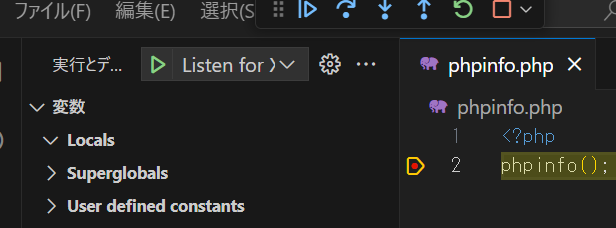
今回は以上です。